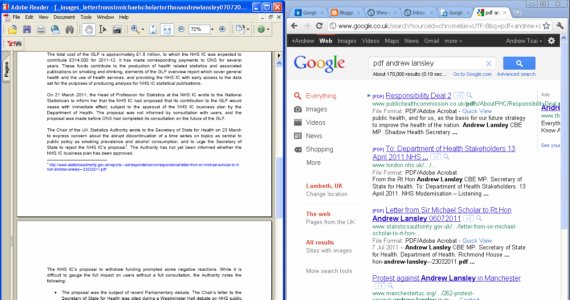Smartphones offer hyperaccessibility to shared information - they are as powerful as computers, they always-on our persons and they are always connected to a data network. With the right settings, we can instantly share huge amounts of information automatically thereby making communication powerful and seamless.
My wife often asks me to pick up something from the shops before I get home from work. She has a few options to communicate this information with me whilst I am away:
A) She can call/text SMS/email the shopping list. This would efficiently deliver the information to me. However, if she wanted to add or remove items from the shopping list, she would have to send another call/text SMS/email with the additions or changes, resulting in multiple and fragmented copies of the same shopping list information.
B) She can add the shopping list as a task in her Google Calendar (which is shared with my calendar). This will instantly show up as a notification in my own calendar on my smartphone. Furthermore, she can edit the task to add or remove items from the shopping, and this information will be instantly updated on my smartphone.