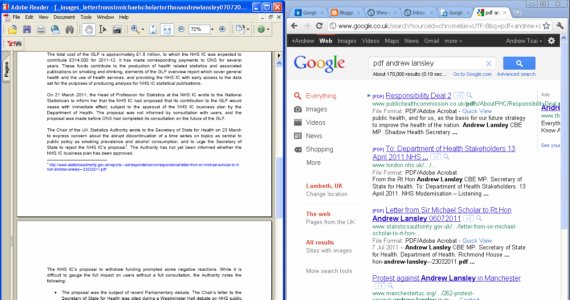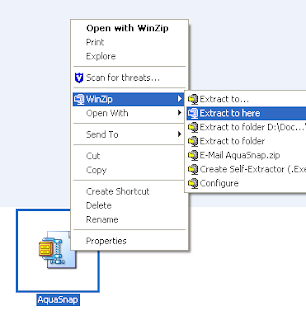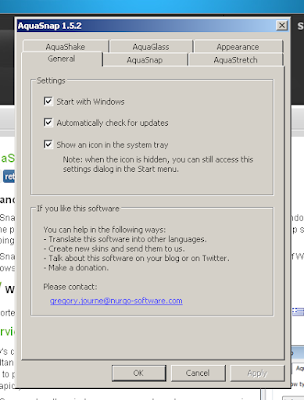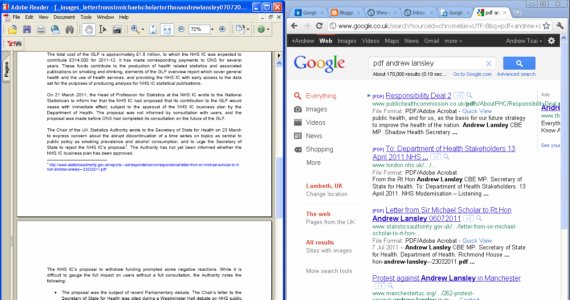 |
| Working with two screen side by side on a single screen improves efficiency. |
Aero snap is definitely my favourite feature in Windows 7. By dragging your window to the left or right-most part of the screen, the window automatically snaps to take up 50% of that screen. It allows you to quickly align two windows side-by-side vertically, so that you can do things like refer to one document whilst writing an email.
Unfortunately, most offices are still equipped with Windows XP, which still has pretty poor window management. Arranging windows into the right sizes is time-consuming and fiddly. A great free application which will provide the Windows 7 Aero Snap feature in Windows XP is called
Aqua Snap. The version that will be needed can be downloaded from their site as the 'Portable Version'. This allows installation of the application to a personal folder without administrator privileges.
Most likely, your system administrator will not allow you to install your own software on your machine. Installing unauthorised software can bring many unforeseen problems, so use this guide at your own risk.
 |
| Make sure to download the 'Portable Version' and install the program to a personal folder. |
Once you have downloaded the '
Portable Version', you will need to extract it to a personal folder (somewhere where you have permission to write files).
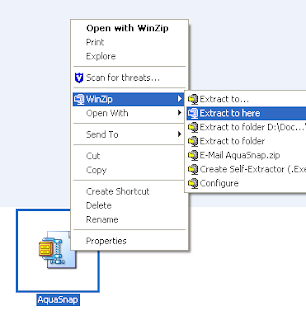 |
| Most machines will have software to allow extract .zip files installed. |
 |
| Run this file to star the program and begin using Aero Snap features. |
Configuration for the program is very robust but not a necessity by any means. These can be accessed in the 'AquaSnap.Configurator' located in the same folder.
 |
| Aqua Snap has some complex configuration, but the basic mode is sufficent. |
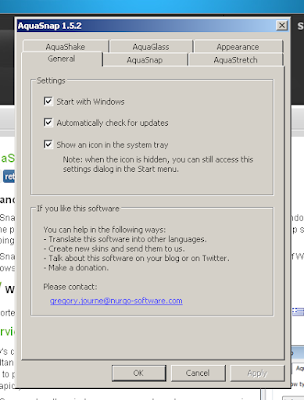 |
| Conveniently, Aqua Snap portable even includes an option to start with Windows. |