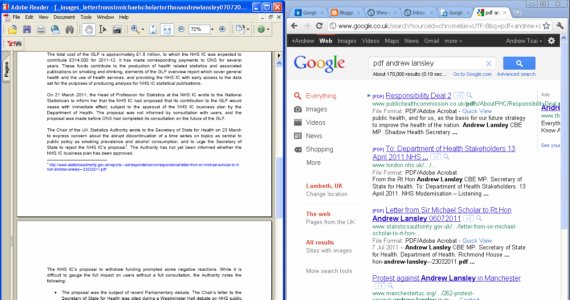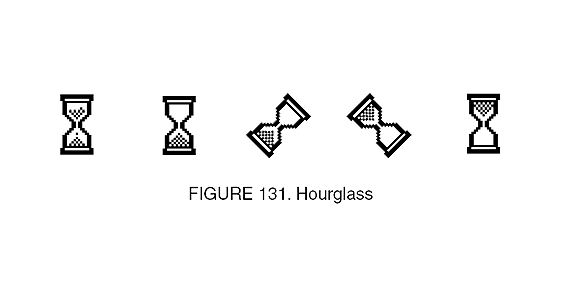Ever since I made a switch to the iPhone, I've been looking for a solution that would allow me to play the video content that I viewed the most on my device. The iPhone only natively supports MP4 videos encoded to a specific resolution. If I wanted to view any other common third party format, for example, AVI, DIVX or MKV, I would have to convert videos to iPhone MP4 - a time consuming process that often results in errors and audio sync issues.
Up until a few months ago, there were no real solutions to watching an unconverted MKV on your iOS device. The recently released VLC for iOS (now withdrawn from iTunes due to licensing issues) could open a large number of video formats, but was like a slideshow when playing higher bitrate MKV videos. Thankfully,
AVPlayer, available for iPhone/iPod Touch and in an HD version for iPad, has much better performance when it comes to playback of MKVs and high bitrate videos as of version 1.3.
The performance of MKVs is much smoother on AVPlayer than on VLC: